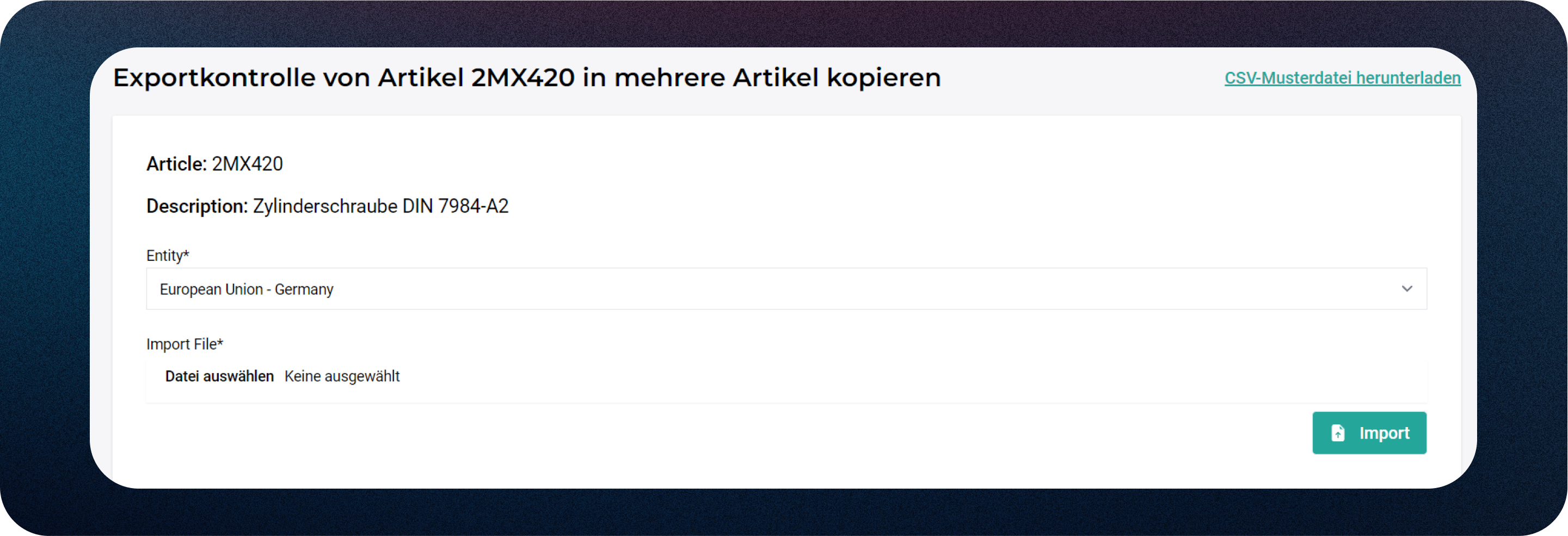Overview
For optimum use of the processes in the CU-TA software, the check for dual-use goods should take place after classification. However, this is not absolutely necessary. The decision as to whether a product is a dual-use good or not can also be checked and stored before classification.
The screen for the goods list check opens by clicking on the corresponding field in the Goods list check column.
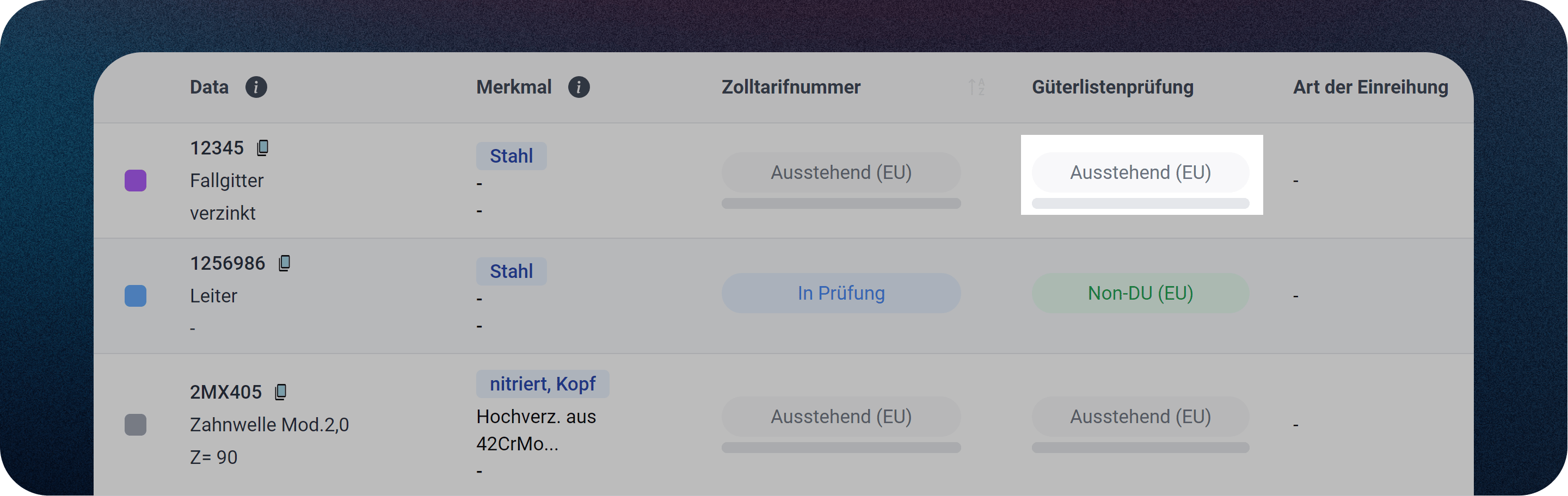
The goods list texts of the corresponding legal group are displayed in the lower part of the screen. If you have made a pre-filtering in the Export control module, these goods list texts are split according to this pre-filtering.
If you come to the decision that it is a dual use good, check the appropriate goods list number.
This means that all the data required for further processes (including in the interface) is available.
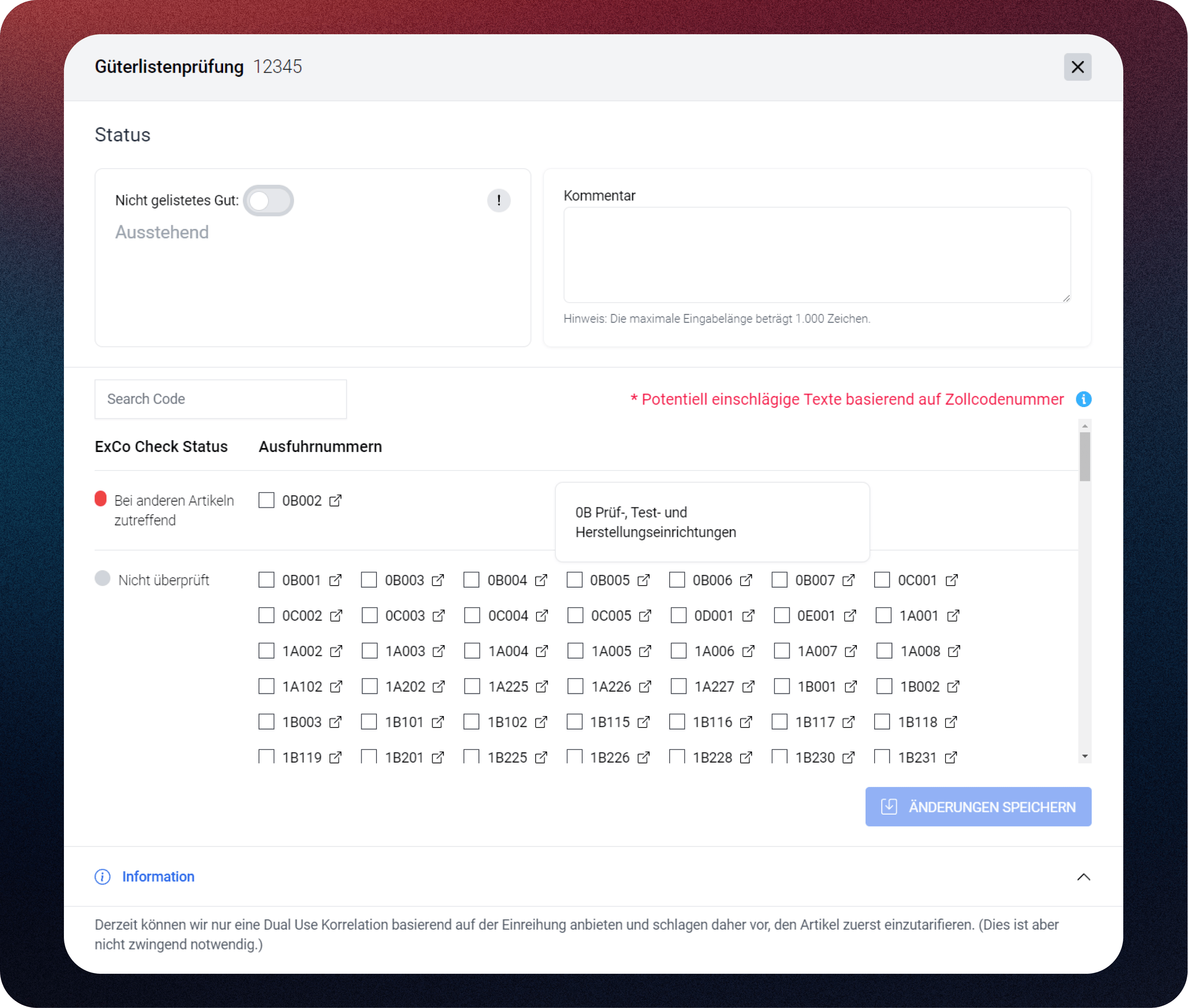
Clicking on an item, will open a pdf containing the official information - Cu-Ta makes sure that this information is up to date.
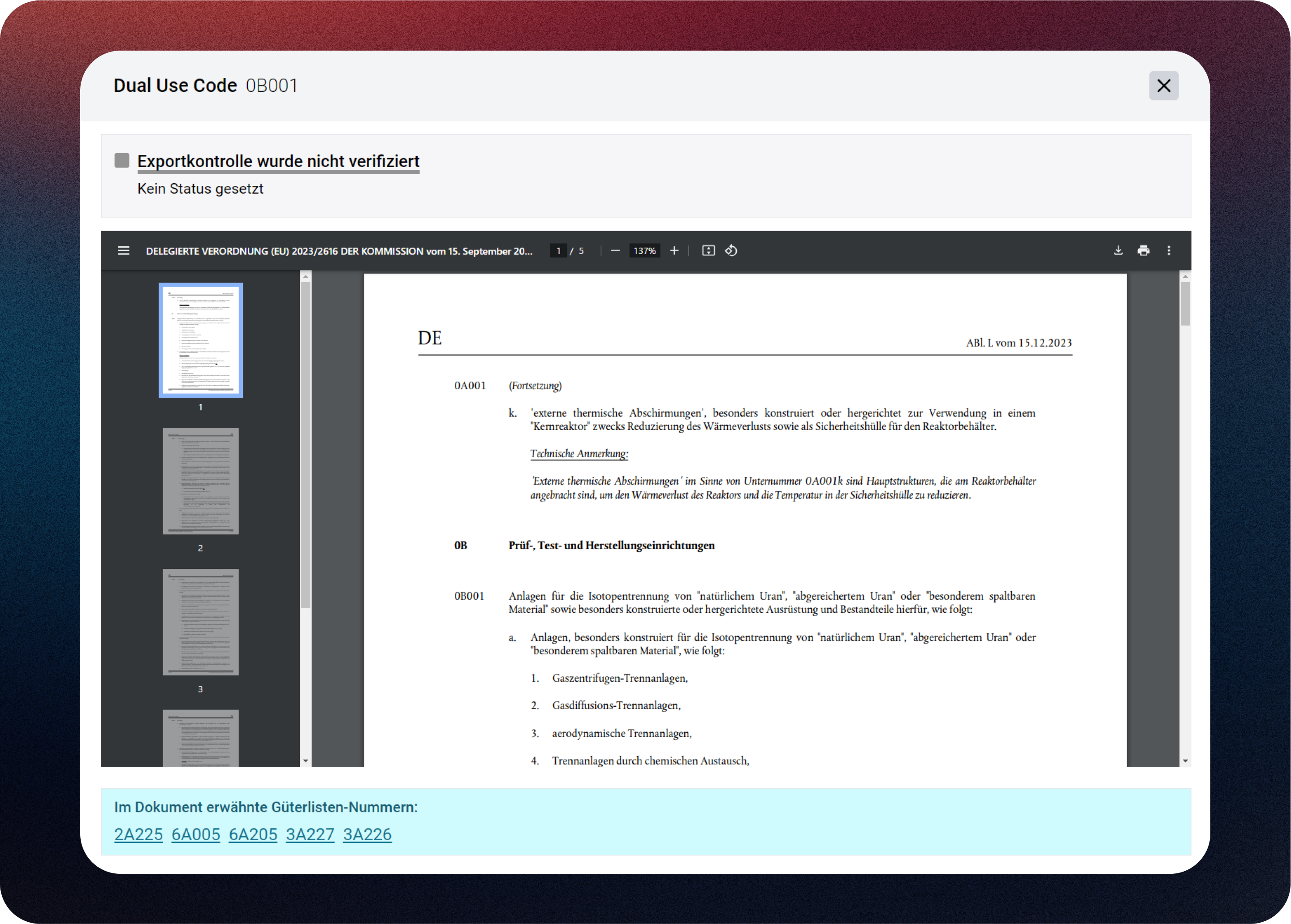
If you come to the decision that the goods are not dual use goods,
Turn on: "Not listed good".
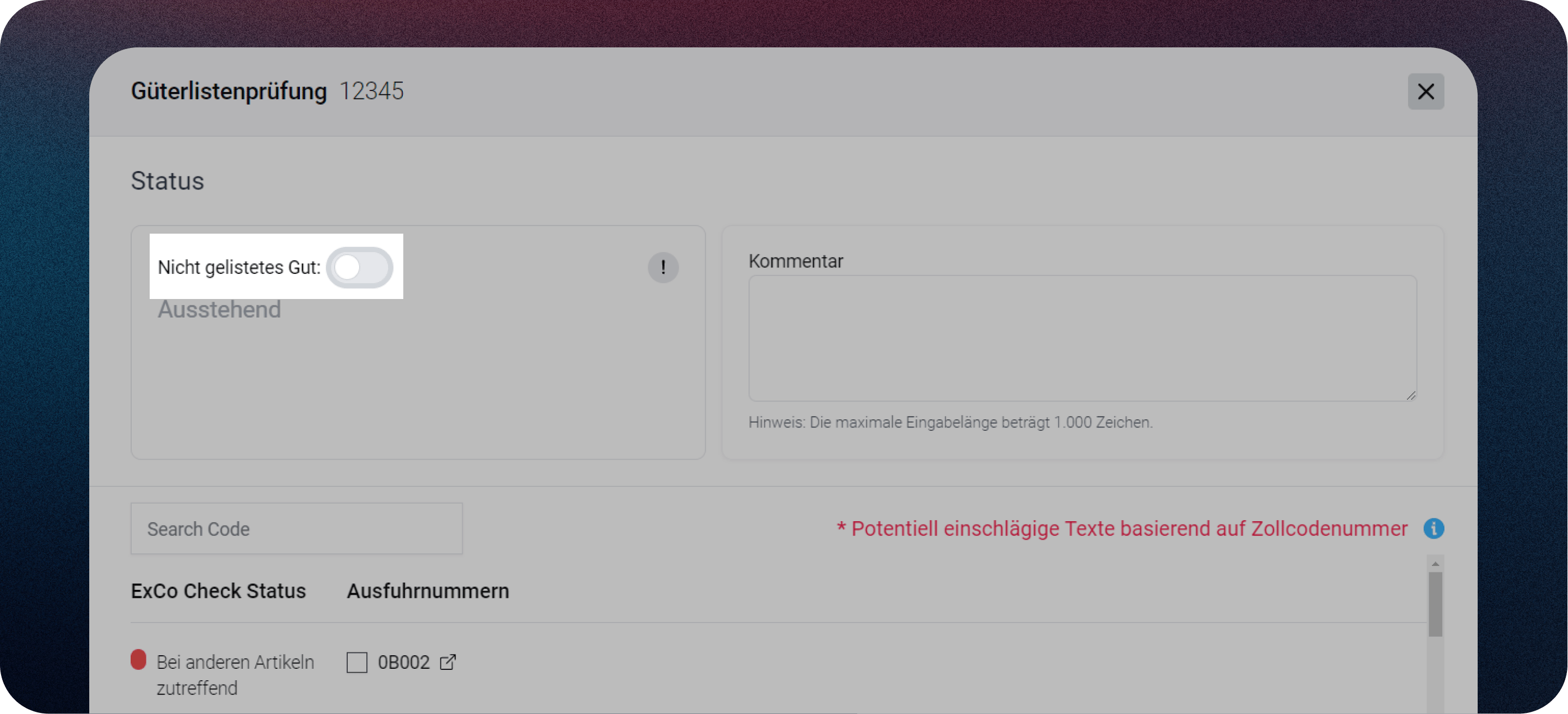
You can also copy the decision to other articles which carry the same cusstom code number.
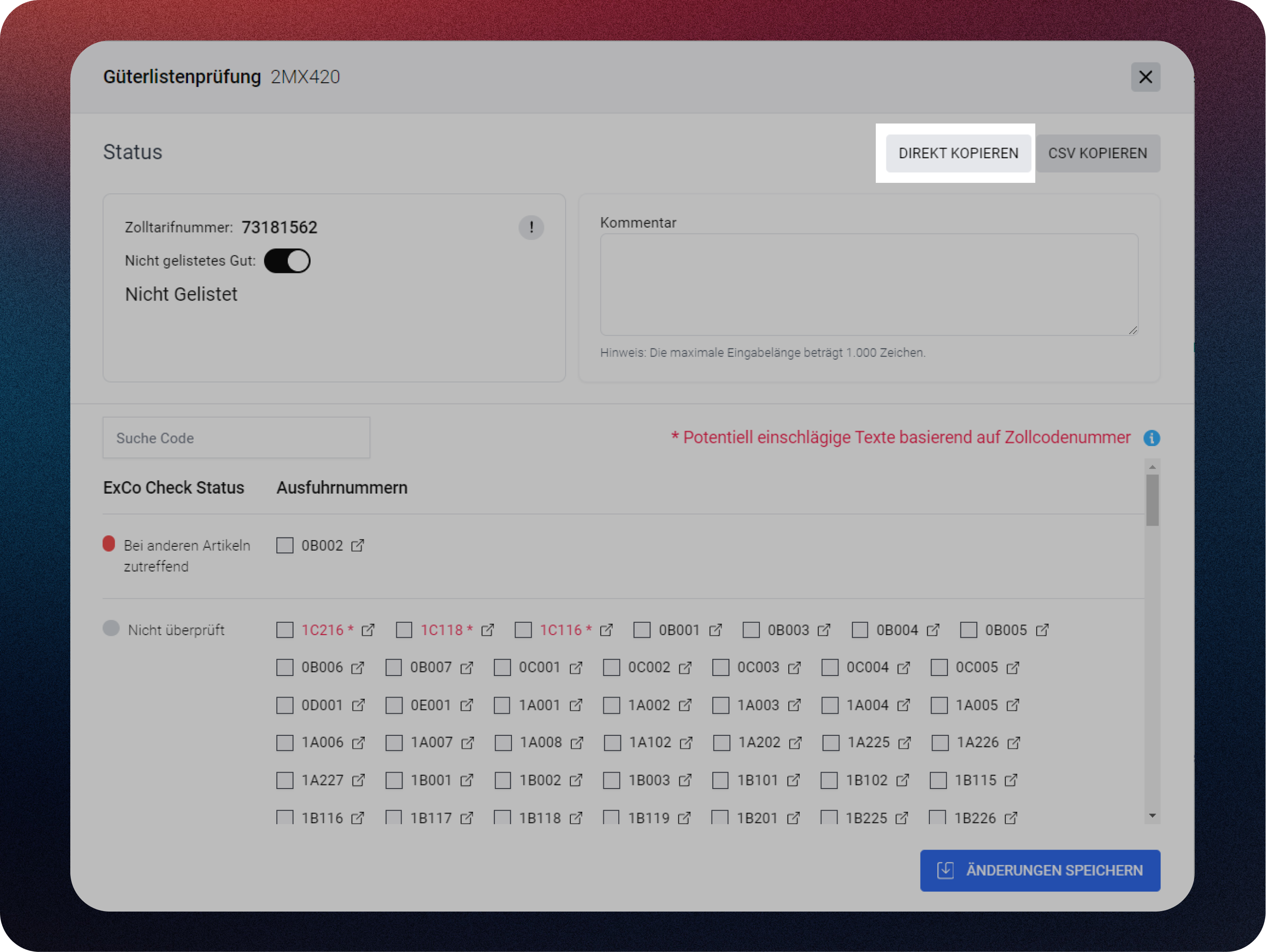
Confirm
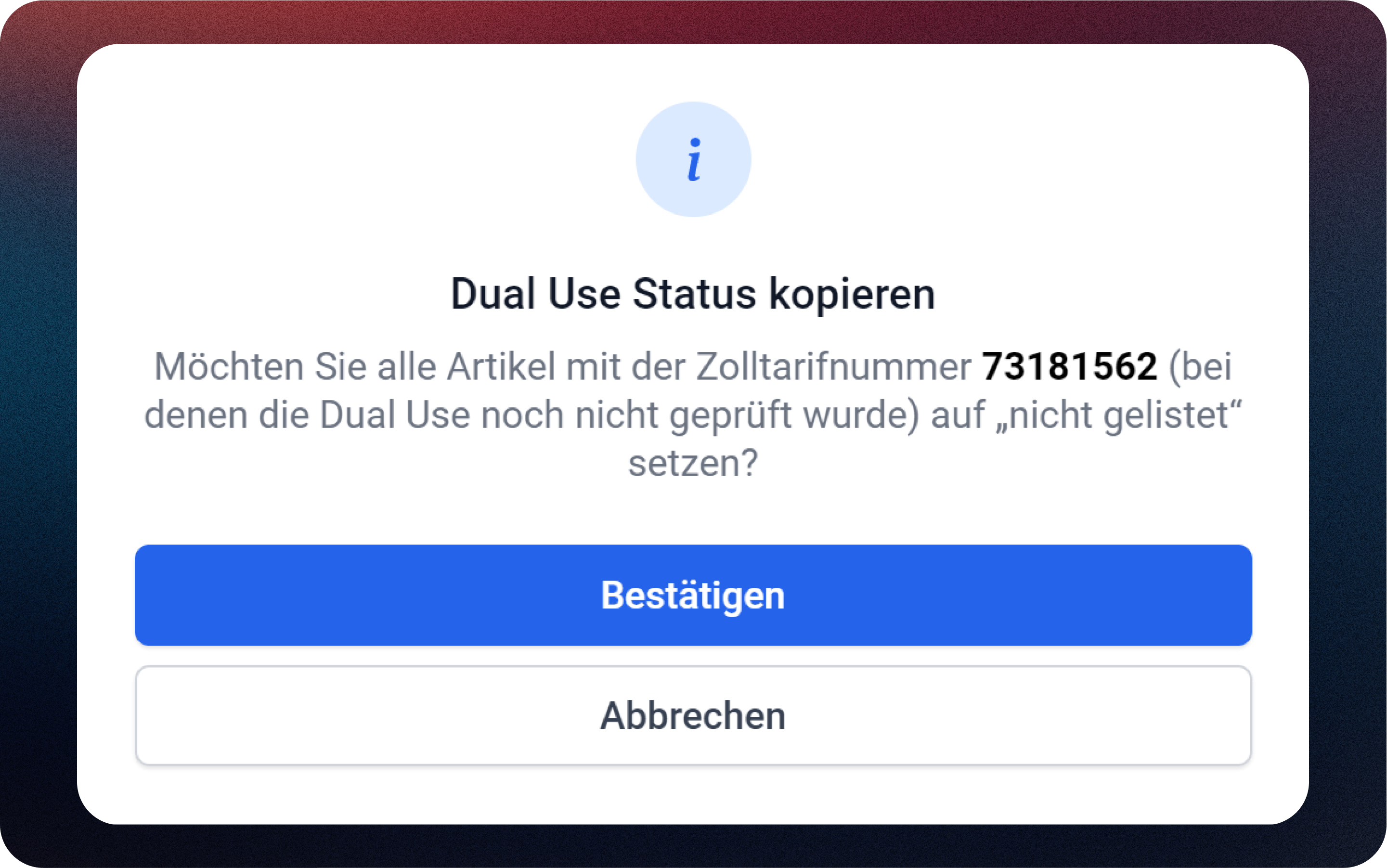
As well as by using a csv to copy to multiple articles
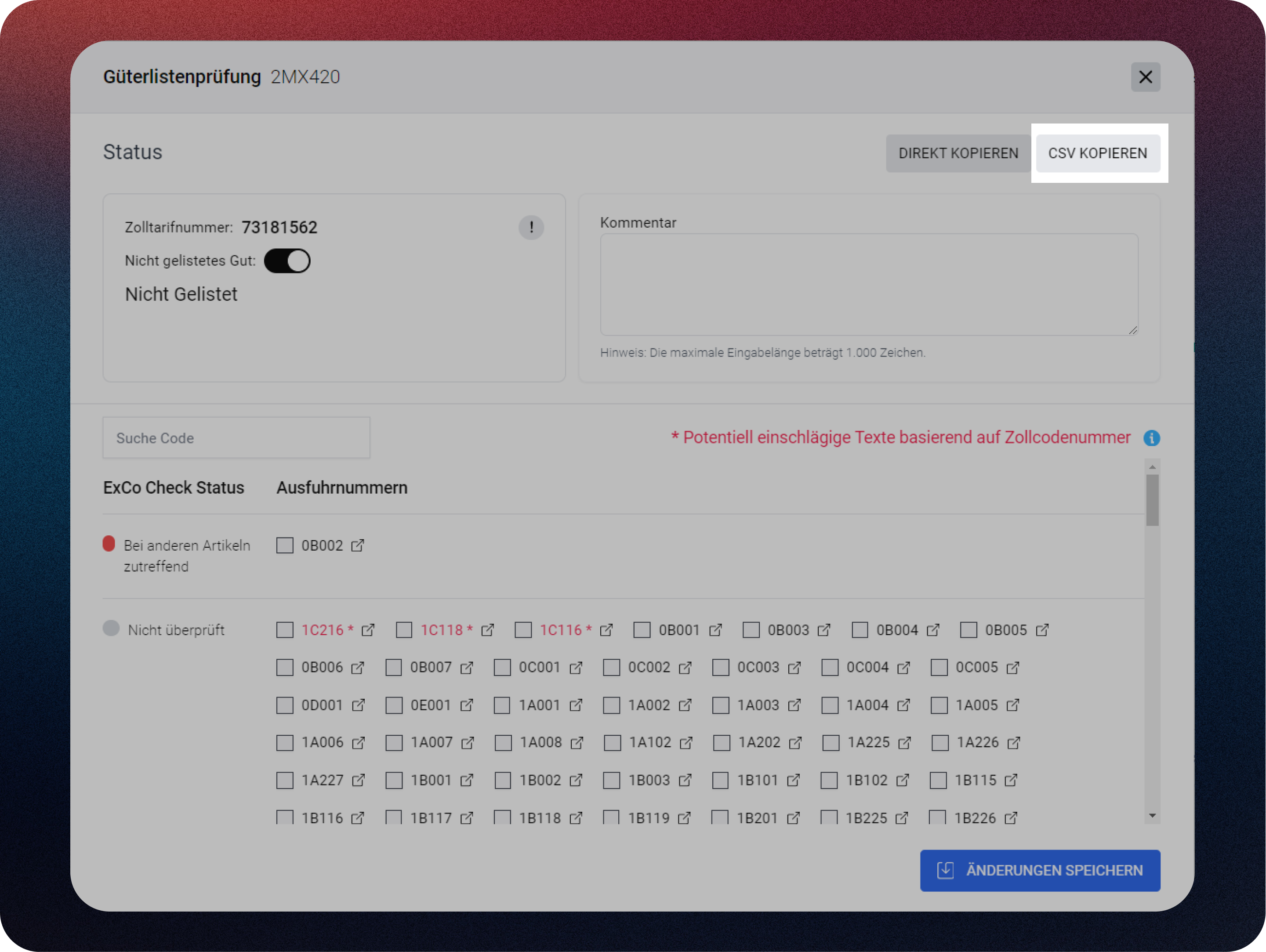
Follow instructions on screen.