Copy classification
Copy classification action
You can copy a classification decision from one article to another using the Copy Classification button, as shown in the screenshot below.
Navigate to the article you want to copy the classification from.
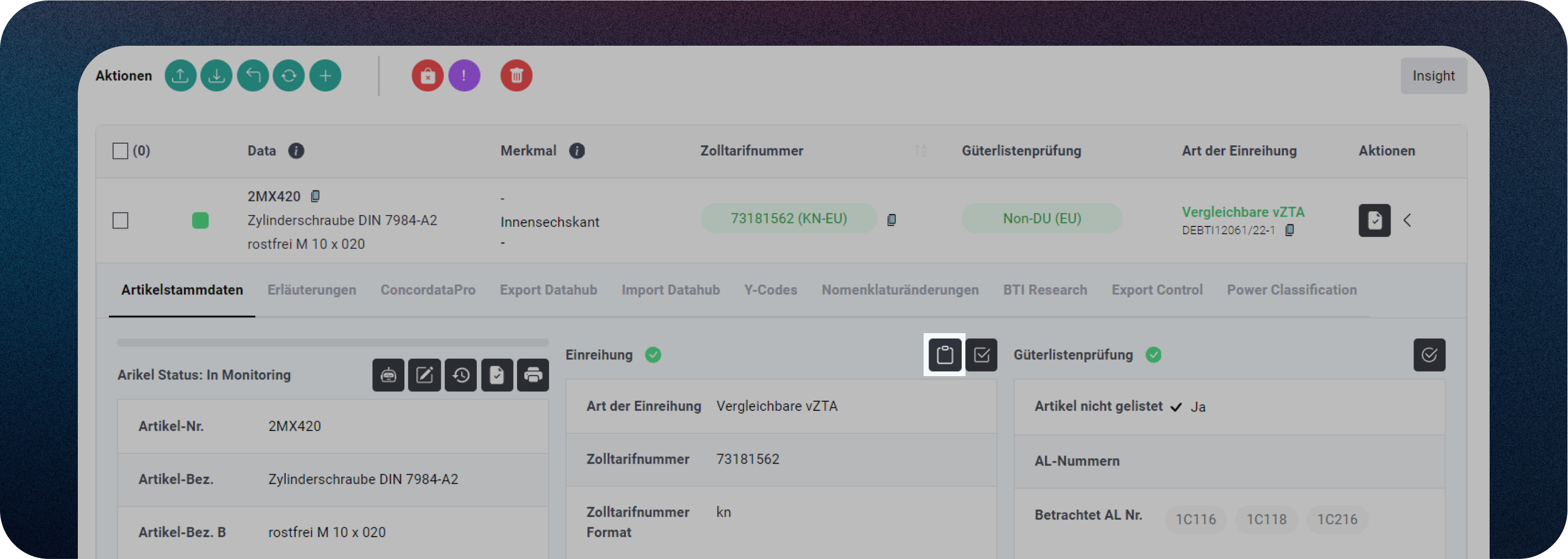
Click the Copy Classification icon as seen in the screenshot.
Then search for the target article you want to copy the classification to.
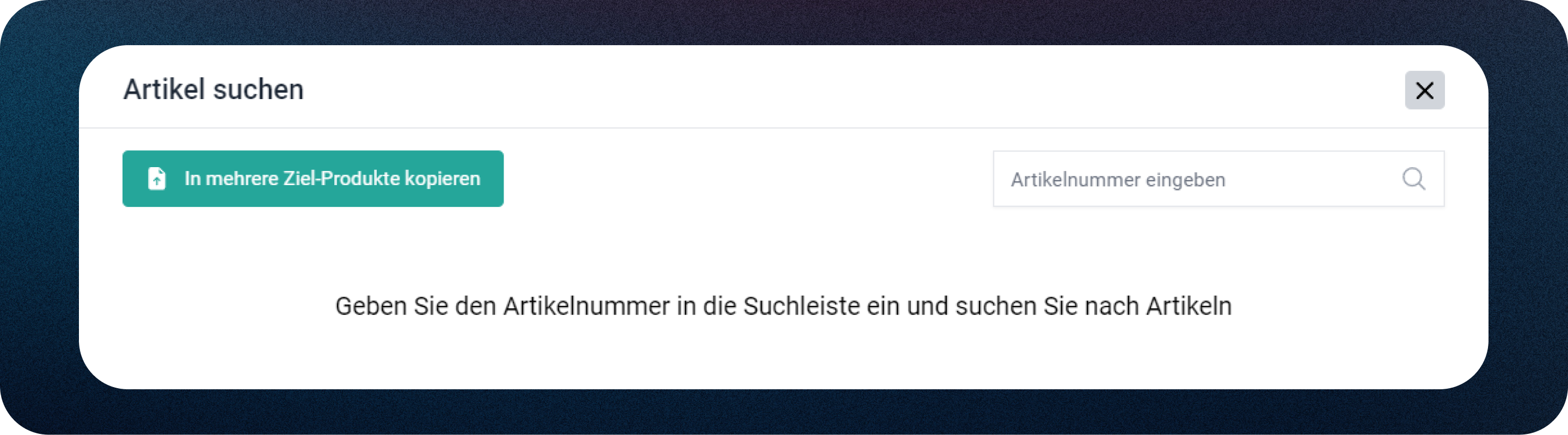
Click copy and then confirm.
Batch-Copy Functionality
To copy the same classification to multiple articles, use the Batch-Copy feature. Click the button in the top-left corner and follow the on-screen instructions. After completing the process, review the activity log to verify the results of the copy action. This feature streamlines the process of applying the same classification to multiple articles, ensuring efficiency and accuracy.