Changelog
v2.1.050925
Enhanced Masterdata CSV Import
In the previous version, the CSV import only supported a minimal file format with the following columns:
article_number;description1;description2;feature1;feature2;feature3;feature4;feature5;feature6;is_prio;manufacturer;archive
New Extended Import Format (Manual Import / SFTP Import)
We have now introduced support for additional columns. This means you can import richer datasets with more attributes while still being backward compatible with the minimal format.
article_number;description1;description2;feature1;feature2;feature3;feature4;feature5;feature6;is_prio;manufacturer;archive;import_article;is_military;is_nuclear;machine_type;is_eccn;eccn_comment;system_material;supplier_ctn;presystem_ctn;assembly_group;type_of_sourcing;country_of_origin_made_in;country_of_origin_preferential;country_of_origin_non_preferential
Download Sample File
New columns explained
| Column Name | Description | Validation Rules |
|---|---|---|
import_article | Marks whether the article is an import article. | Must be 1 or 0. |
is_military | Marks whether the article is a military article. | Must be 1 or 0. |
is_nuclear | Marks whether the article is a nuclear article. | Must be 1 or 0. |
machine_type | Machine type identifier. | Free text. |
is_eccn | Marks whether the article falls under ECCN controls. | Must be 1 or 0. |
eccn_comment | Free-text comment regarding ECCN classification. | Free text. |
system_material | Material designation for the system. | Free text. |
supplier_ctn | Customs tariff number provided by supplier. | Free-text |
presystem_ctn | Customs tariff number of pre-system components. | Free-text |
assembly_group | Assembly group identifier. | Free text. |
type_of_sourcing | Type of sourcing. | Must be one of: F (external), E (internal), H (hybrid), X (other). |
country_of_origin_made_in | Country of origin (“Made in”). | Must be a valid ISO country code. Invalid codes are stored as NULL and logged in SITREP. |
country_of_origin_preferential | Preferential country of origin. | Must be a valid ISO country code. Invalid codes are stored as NULL and logged in SITREP. |
country_of_origin_non_preferential | Non-preferential country of origin. | Must be a valid ISO country code. Invalid codes are stored as NULL and logged in SITREP. |
'AF','AL','DZ','AS','AD','AO','AI','AQ','AG','AR','AM','AW','AU','AT','AZ','BS','BH','BD','BB','BY','BE','BZ','BJ','BM','BT','BO','BQ','BA','BW','BV','BR','IO','BN','BG','BF','BI','CV','KH','CM','CA','KY','CF','TD','CL','CN','CX','CC','CO','KM','CD','CG','CK','CR','HR','CU','CW','CY','CZ','CI','DK','DJ','DM','DO','EC','EG','SV','GQ','ER','EE','SZ','ET','FK','FO','FJ','FI','FR','GF','PF','TF','GA','GM','GE','DE','GH','GI','GR','GL','GD','GP','GU','GT','GG','GN','GW','GY','HT','HM','VA','HN','HK','HU','IS','IN','ID','IR','IQ','IE','IM','IL','IT','JM','JP','JE','JO','KZ','KE','KI','KP','KR','KW','KG','LA','LV','LB','LS','LR','LY','LI','LT','LU','MO','MG','MW','MY','MV','ML','MT','MH','MQ','MR','MU','YT','MX','FM','MD','MC','MN','ME','MS','MA','MZ','MM','NA','NR','NP','NL','NC','NZ','NI','NE','NG','NU','NF','MP','NO','OM','PK','PW','PS','PA','PG','PY','PE','PH','PN','PL','PT','PR','QA','MK','RO','RU','RW','RE','BL','SH','KN','LC','MF','PM','VC','WS','SM','ST','SA','SN','RS','SC','SL','SG','SX','SK','SI','SB','SO','ZA','GS','SS','ES','LK','SD','SR','SJ','SE','CH','SY','TW','TJ','TZ','TH','TL','TG','TK','TO','TT','TN','TR','TM','TC','TV','UG','UA','AE','GB','UM','US','UY','UZ','VU','VE','VN','VG','VI','WF','EH','XK','YE','ZM','ZW','AX',
v2.1.091224
Enhanced Masterdata CSV Export Functionality
In the previous version, we had two different buttons for exporting Masterdata as CSV files:
Full Export

Exports the entire Masterdata dataset in its original structure, including columns such as article_number, description1, description2, feature1-6, manufacturer, is_prio, status, future_actions_count, type, ctn_eu, bti_eu, valid_from, valid_until, is_fixed, commercial_designation1, commercial_designation2, tariff_classification_comment, is_unlisted, list_of_goods, list_of_goods_comment.
Filtered Export
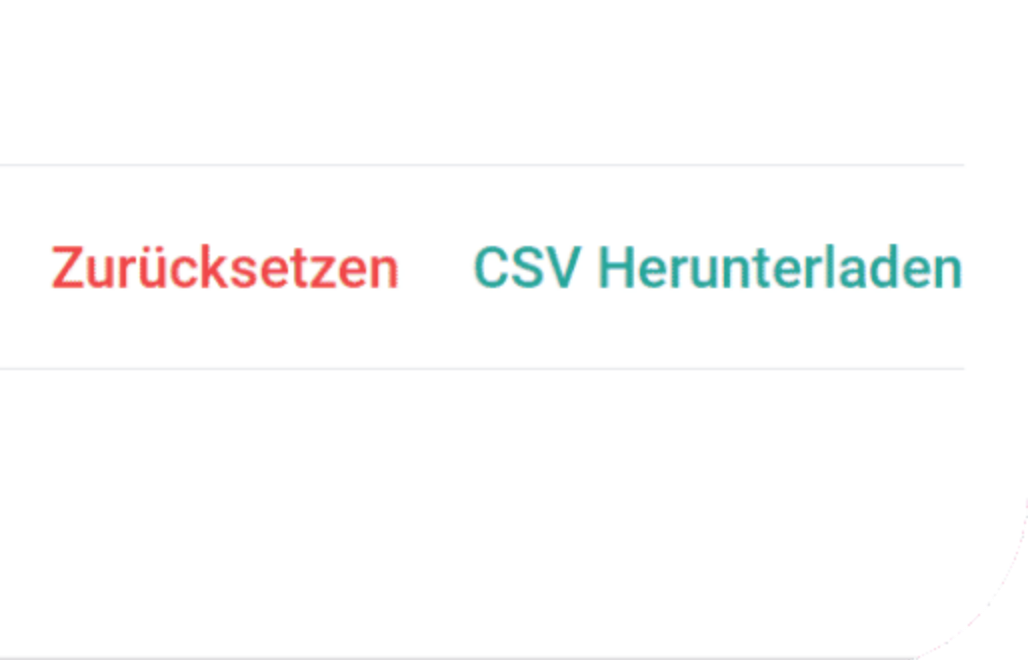
Exports only the articles currently in view or filtered in the UI, using the same column structure as the full export.
What’s New
We’ve enhanced the Filtered Export functionality by introducing additional columns to the export, providing a more comprehensive dataset.
The new columns include:
- is_cbam
- import_article
- is_military
- machine_type
- is_eccn
- eccn_comment
- system_material
- supplier_ctn
- presystem_ctn
- assembly_group
- type_of_sourcing
- country_of_origin_made_in
- country_of_origin_preferential
- country_of_origin_non_preferential
This update ensures a richer export for filtered data, giving users access to more detailed information tailored to their specific selections.
v2.1.071124
Feature fields update
Feature fields vary across clients and serve as free-text fields where clients can store unique article characteristics. However, end users may sometimes be unsure about what each field represents.
In response to this need, we are introducing a new update where we enable Client Admins to rename these fields in the article settings.
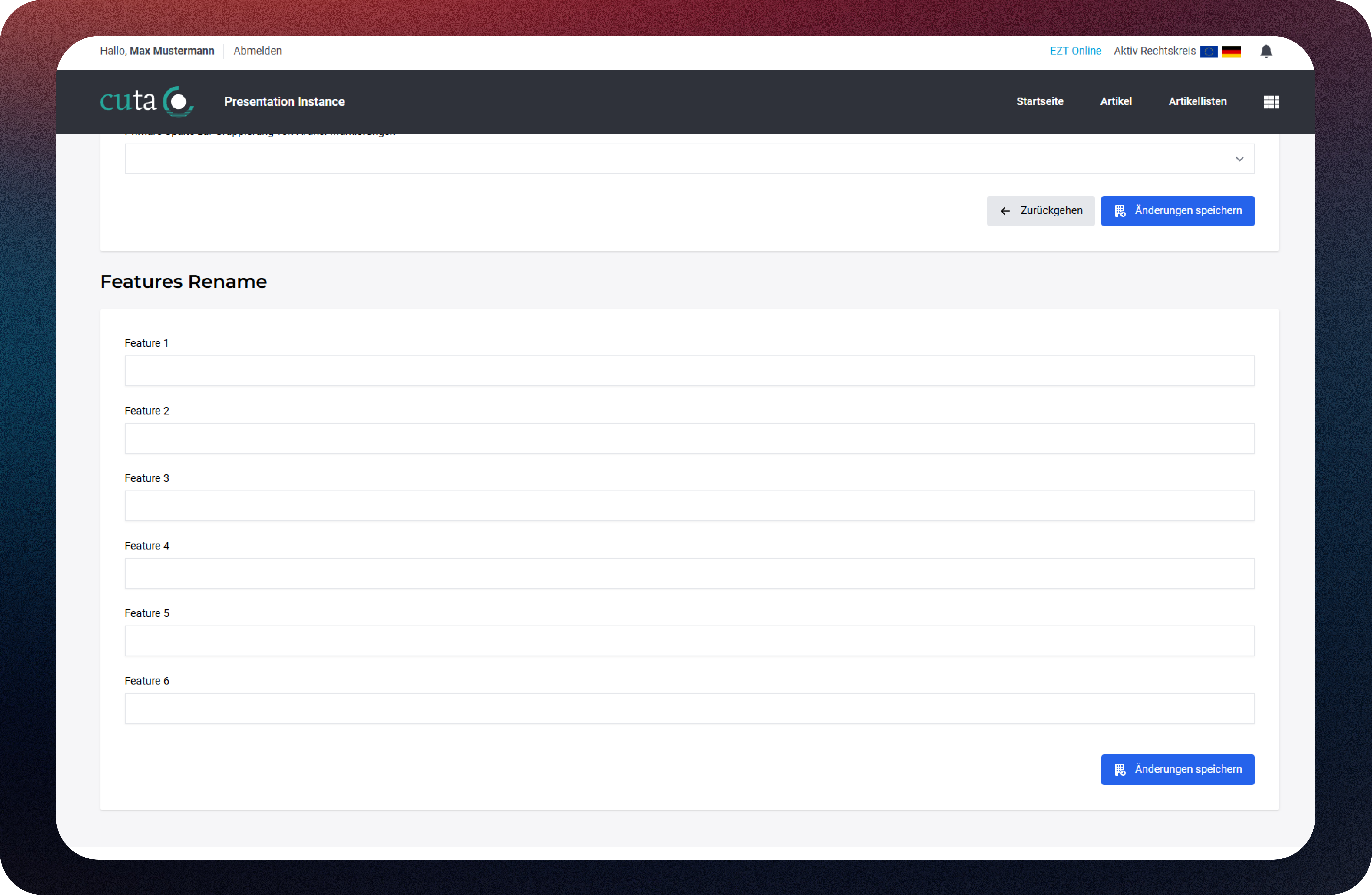
Please Note: These custom names affect only the UI/frontend display. For API interactions, data exchange, and article imports/exports, the original field names (feature1 through feature6) must still be used. This update does not alter any existing data exchange methods.
CBAM - CO2 border adjustment system in the CU-TA module
The processes of the European CO2 border adjustment system (CBAM) are closely linked to the other foreign trade processes. In addition to process data, master data such as customs tariff number, import weight, import volume, customs value, etc. are also required in order to be able to meet the reporting obligations. For the current quarterly reports, this data must be summarized and enriched.
The CU-TA CBAM module offers the possibility of recording, monitoring, generating and auditing the required data. The module continuously takes into account changes and innovations in the (partially planned) processes and keeps you operationally up to date.
1) Marking the relevant customs tariff numbers
The CBAM-relevant customs tariff numbers were determined in 2023 and must now be checked and updated in-house - especially if:
- New customs tariff numbers are added.
- Changes in the nomenclature occur.
Customs code numbers can be changed or adjusted, if necessary at the request of the customs authorities after an inspection or foreign trade audit.
Each of these processes is mapped separately and automatically supports you with possible subsequent reports.
For all items you have created, you have up-to-date information on whether:
- The item is NOT CBAM-relevant (customs tariff number not recorded).
- The item is POTENTIALLY CBAM-relevant (customs tariff number recorded, but not an import item).
- The item is CBAM-relevant (customs tariff number recorded and import item).
2) Recording of the relevant parameters
The import processes can be mapped for all CBAM-relevant items and the key data (quantity, weight, customs value, etc.) can be stored. The data for reporting to the CBAM Transitional Registry can then be generated on the basis of this data.
Forecast
The module also offers the option of creating a forecast of CBAM import volumes. This means that not only past imports can be documented, but also planned and possible imports can be mapped. The difference lies in:
- Secure imports that are already on the way.
- Planned imports that concern possible but not yet fixed volumes over the course of the year.
With these functions, the CBAM module supports the seamless recording and reporting of import data within the framework of the CO2 border adjustment system and enables you to better plan and trace your import processes.
v2.1.101024
Improved keyword search in the export control module
We have expanded the filter options in the export control module to make it even easier for you to search for relevant goods list texts. From now on, you can use a comprehensive set of tags curated by us for each goods list number, allowing you to search and filter more precisely. These tags can also be searched in combination, which offers a particularly flexible and efficient search.
Thanks to the "hand-picked" and enriched tags, you benefit from the best possible application that is ideal for practical use. The keyword search in the module automatically recognizes your entries and immediately suggests suitable keywords. You can select several keywords that are in an "OR" relationship - this means that at least one of the selected keywords appears in the displayed goods list texts.
This extension is designed to make your search for suitable goods list texts as efficient and intuitive as possible.
Saving your own filters in the BTI module
In the BTI module, it is now possible to save search parameters and create your own filters.
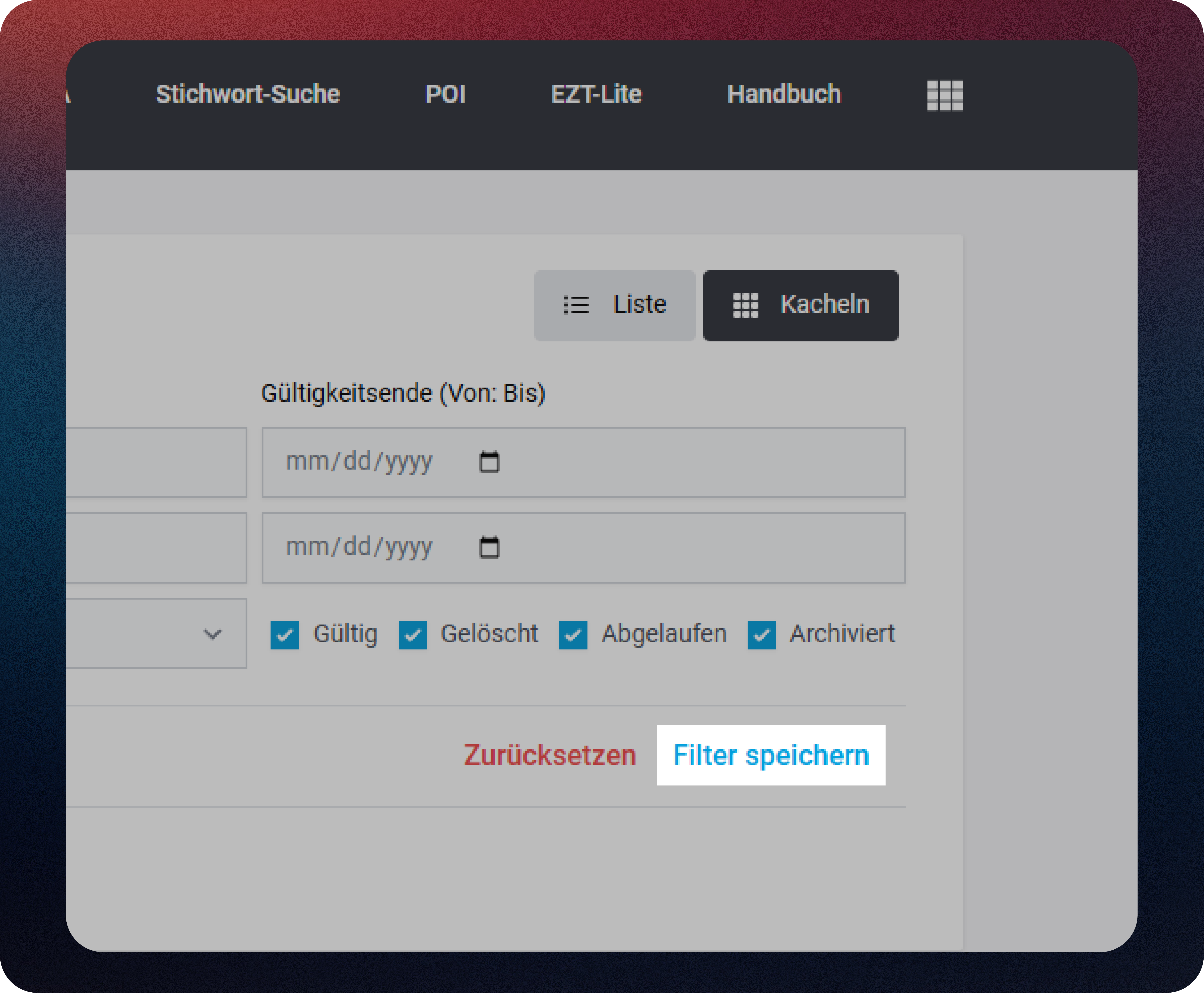
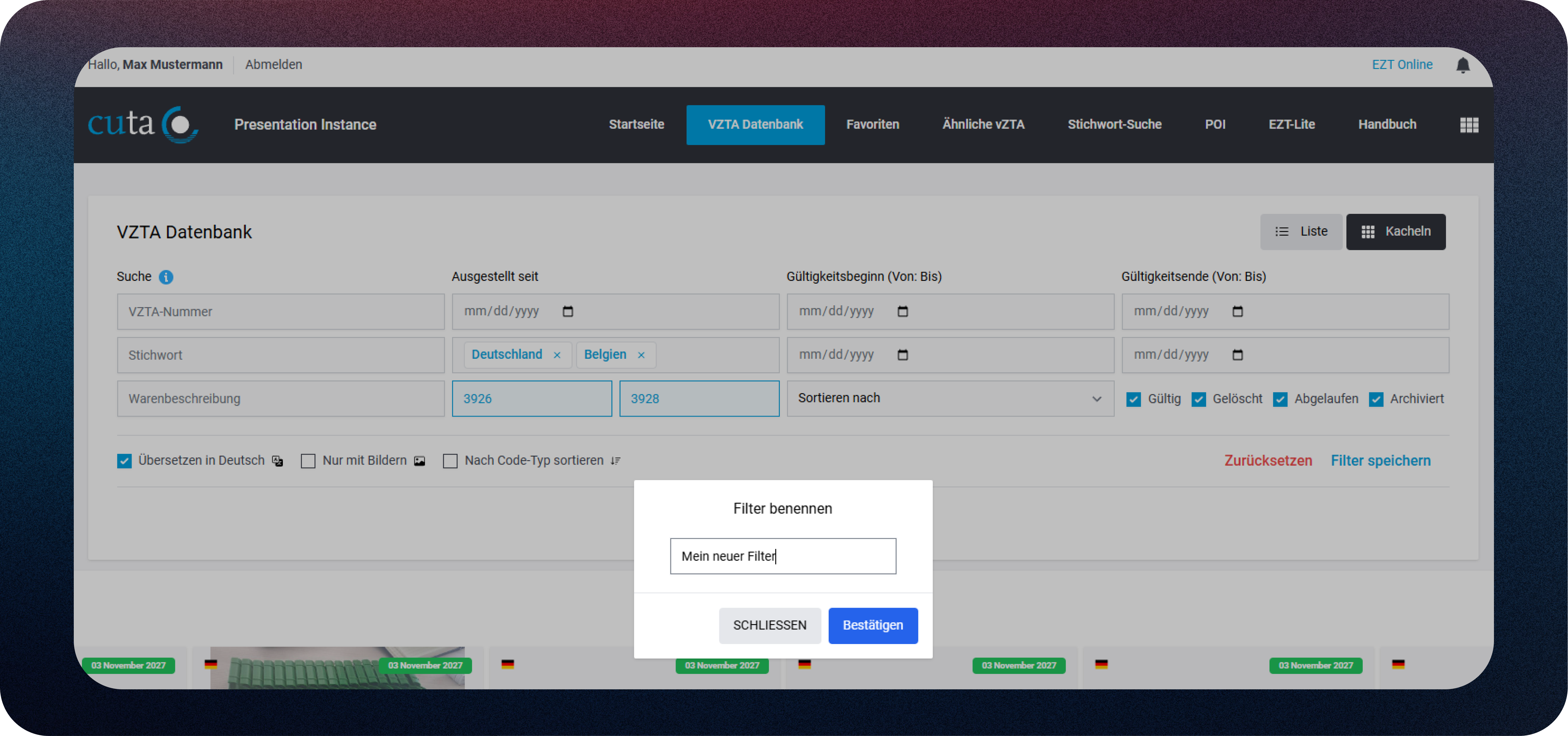
This allows you to quickly access defined areas of the BTI database that are relevant to you and make your searches more efficient.
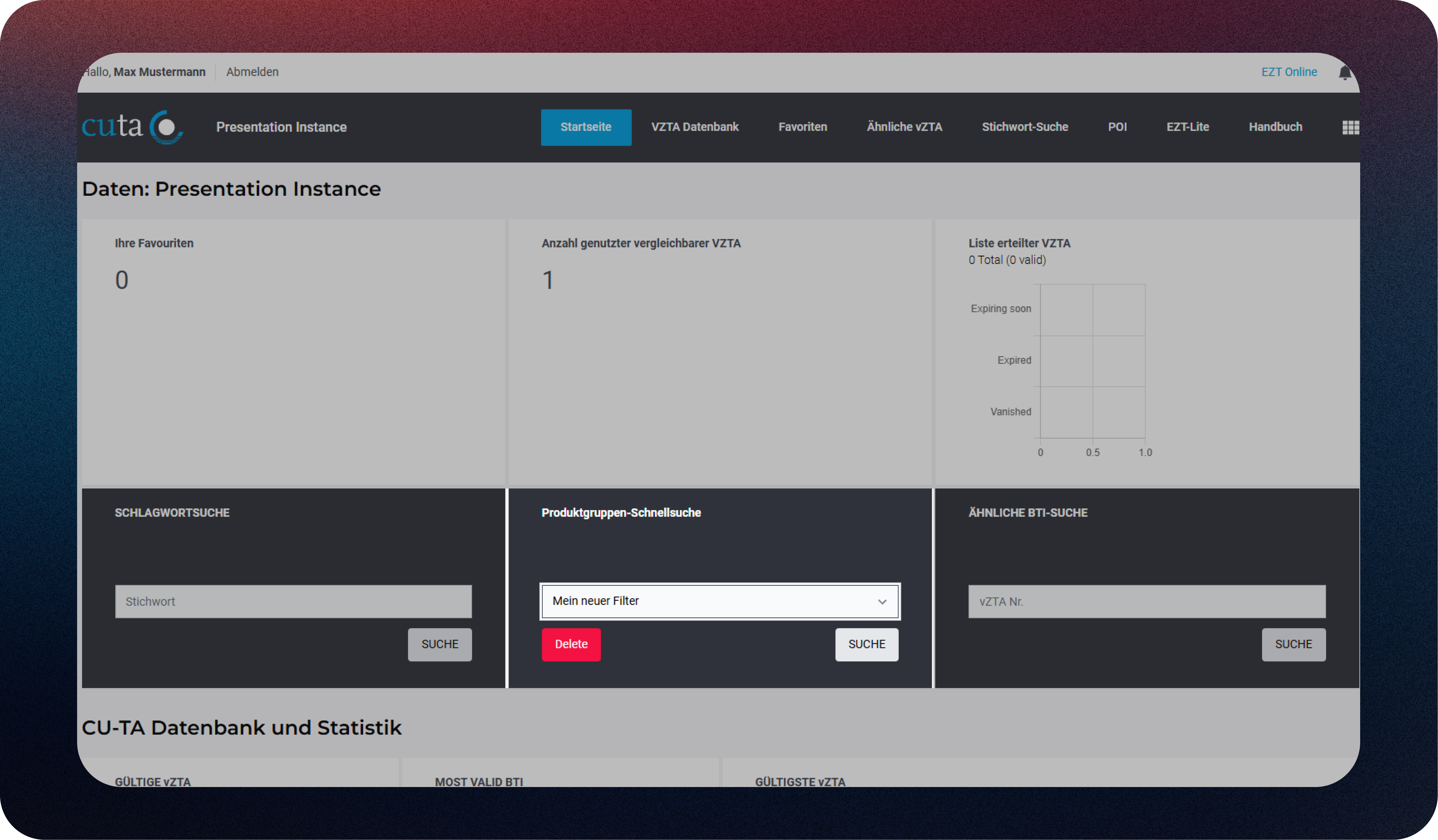
v2.1.030824
Import article marking in article master data
You can now set imported goods using the "Import article = true" marker in the article master data. This automatically starts important processes, such as classification and relevant steps in the CBAM area. This new function makes it easier to manage imported goods and ensures that all necessary processes are carried out correctly and efficiently.
The marker can also be subsequently set to true. This should be done for all items that have ever been imported, including returns, to ensure that they are correctly labeled and all relevant processes can be carried out accordingly. This also ensures compliance with record-keeping obligations. The marker can also be added via the API.
Import
import_article - New masterdata field as True/False values in the article master data. These new data fields allow you to mark items that are related to import.
This value can be set through API on Create on Update or via 'Article create/edit' manually.
The conditions for classifying the goods in the nomenclature also change depending on the legal system. In the European legal system, for example, it is necessary to classify at TARIC level. This means that a 10-digit customs code number must be entered.
If an article that has already been classified is declared an import article and the existing classification is not sufficient, the article is assigned RED status. This happens in the European legal area, for example, if the article is classified at CN level (i.e. with 8 digits) and then receives the marker import article. The status change means that the article can be resubmitted, so that a user can then extend the customs code number to 10 digits.
New field "Procurement type" in the item master data
It is now possible to fill the "Procurement type" field in the item master data with the following values:
- F - External procurement
- E - In-house production
- H - Purchase requisition and in-house production/mixed form
- X - Unknown
These new options help to clearly define the procurement type of an item for classification - this can also be used in conjunction with the "ZTN supplier" field.
New fields for "Customs code number upstream system" and "Customs code number supplier"
With the introduction of the new fields "Customs code number upstream system" and "Customs code number supplier" we now offer you the option of displaying customs code numbers in the classification process that are available as information but cannot be adopted without checking.
These new fields make it possible to enter customs code numbers from different sources:
Customs code number supplier: A customs code number provided by the supplier.
Customs code number pre-system: A customs code number that comes from the ERP system and was already assigned before classification in CU-TA (for various reasons).
This makes the classification process more transparent and allows you to specifically check and edit the information before it is finally adopted.
Procurement type
type_of_sourcing - New masterdata field. Example: "type_of_sourcing":"F"
This value can be set through API on Create on Update or via 'Article create/edit' manually.
v2.1.190724
New data fields in the article master data
Nuclear & Military
You can now manage the Nuclear and Military fields - If you create items that fall into these categories, you can now make a clear note of this. This information is then also available for other processes, ensuring seamless integration into your existing processes.
New values in the article master data: "Country of Origin"
There are three different "origins of goods" in the processes of foreign trade:
- Commercial law
- Preferential
- Non-preferential (also: IHK origin)
These three origins may differ from each other, i.e. three different country codes may actually apply.
It is now possible to store these country codes as Alpha ISO2 codes for each article in the master data. This ensures precise documentation of the various origins of goods, which efficiently supports foreign trade requirements.
New fields for US (re)export control in CU-TA
It is now possible to store information on US (re)export control in CU-TA outside the US legal system. A general Boolean value (true/false) is available to indicate whether a product is subject to US export control.
In addition, a text field has been created that expects the relevant ECCN (Export Control Classification Number).
Please note that the ECCN and the other US export control processes are not monitored by these fields. This monitoring only takes place within the US legal system.
New fields: Machine type and assembly
With the new "Machine type" and "Assembly" fields, it is now possible to clearly document for the classification and dual-use testing process in which machine the product is used (machine type) and which assembly the product is assigned to (assembly).
This makes classification easier to understand and more precise, as the exact use and allocation of the goods within a machine can be specified.
Example:
- Machine type: asphalt milling machine
- Assembly: hydraulics, chassis
Graphical evaluation of the CTC processes in the SITREP module
From now on, you will find a graphical evaluation of the processes in the CTC module in the SITREP module. This new representation enables you to visually analyze the data and helps you to get an overview of processes more quickly and make decisions more efficiently.
API Updates
Our API documentation has been updated to reflect these changes.
Nuclear
is_nuclear - New masterdata field as True/False values in the article master data. These new data fields allow you to mark items that are directly related to nuclear technology accordingly.
Military
is_military New masterdata field as True/False values in the article master data. These new data fields allow you to mark items that are directly related to military technology accordingly.
Machine type and assembly
machine_type - New masterdata field
US Export Controls
is_eccnNew masterdata field as True/False values is available now.eccn_commentIf an ECCN is to be noted
Country of Origin
These three origins may differ from each other, i.e. three different country codes may actually apply.
"country_of_origin": {
"made_in": "",
"preferential": "",
"non_preferential": ""
}
These values can be set through API on Create on Update or via 'Article create/edit' manually.
v2.1.150524
New function: Blue status in the CTC module
You manage your master data in the CTC module. You upload data such as designation, material, etc. for each item. This item master data may be subject to changes over time. As other processes (such as the assignment of customs code numbers) may also be based on this master data, it is important to create a way of making changes to the item master data visible in subsequent processes.
With the introduction of blue status, we have achieved exactly that.
Function of the blue status
When the article master data is changed or updated via the interface, a marker can be set that sets articles that have already been classified to blue status and thus triggers a check of the classification. Assigning this marker during an update is optional, but can be very important in certain cases.
Example of using the blue status
Example 1You currently have ISO standards in the master data for screws. A hexagon head bolt with thread up to the head, for example, is classified according to ISO 4017. A standards department for technical drawings and master data is now created in the company, which wants to convert all ISO standards to DIN standards. The screw with ISO 4017 is thus assigned the DIN 933 standard and this change is also transferred to CU-TA via the interface. Should the "Relevant change!" marker be set here?
Example 2You have a seal and EPDM is noted in the "Material" field. This is a rubber, and the O-ring is given the customs tariff number 40169300. Now an employee in the design department notices that there is an error here and the material must be changed to PTFE. This is also transferred to CU-TA via an interface. Does the "Relevant change!" marker have to be set here?
For an interface that sends this data to CU-TA for an update completely automatically, a process must of course be created that decides before the transfer to CU-TA whether the change should trigger a check of the customs code number. Depending on the frequency of changes in a company (and when the articles are created in CU-TA in the first place), this is more or less time-consuming.
However, we are available to coordinate and set up the processes and will be happy to advise you.
The blue status therefore makes it possible to mark relevant changes to article master data and efficiently initiate the necessary follow-up processes. This means that your master data is always up to date and all affected areas are informed of significant changes so that they can react accordingly.
v2.0.2501.2024
UI changes in the CTC module
To improve clarity, we have arranged the characteristic columns for each article in rows in the CTC module. This new arrangement ensures a clearer display and easier navigation within the article data.
In addition, the article description B is now displayed directly in the article list. This allows you to identify items more quickly and saves you time when searching for specific information.
New option: "Insight" for queries in CTC and BTI
A new "Insight" button is now available when searching in CTC (article master data) or in BTI (binding EU tariff information). By clicking on this button, you will receive a more detailed evaluation of the distribution of search results based on customs tariff numbers.
You will find the button on the right above the item list or the tiles / the list of customs tariff information
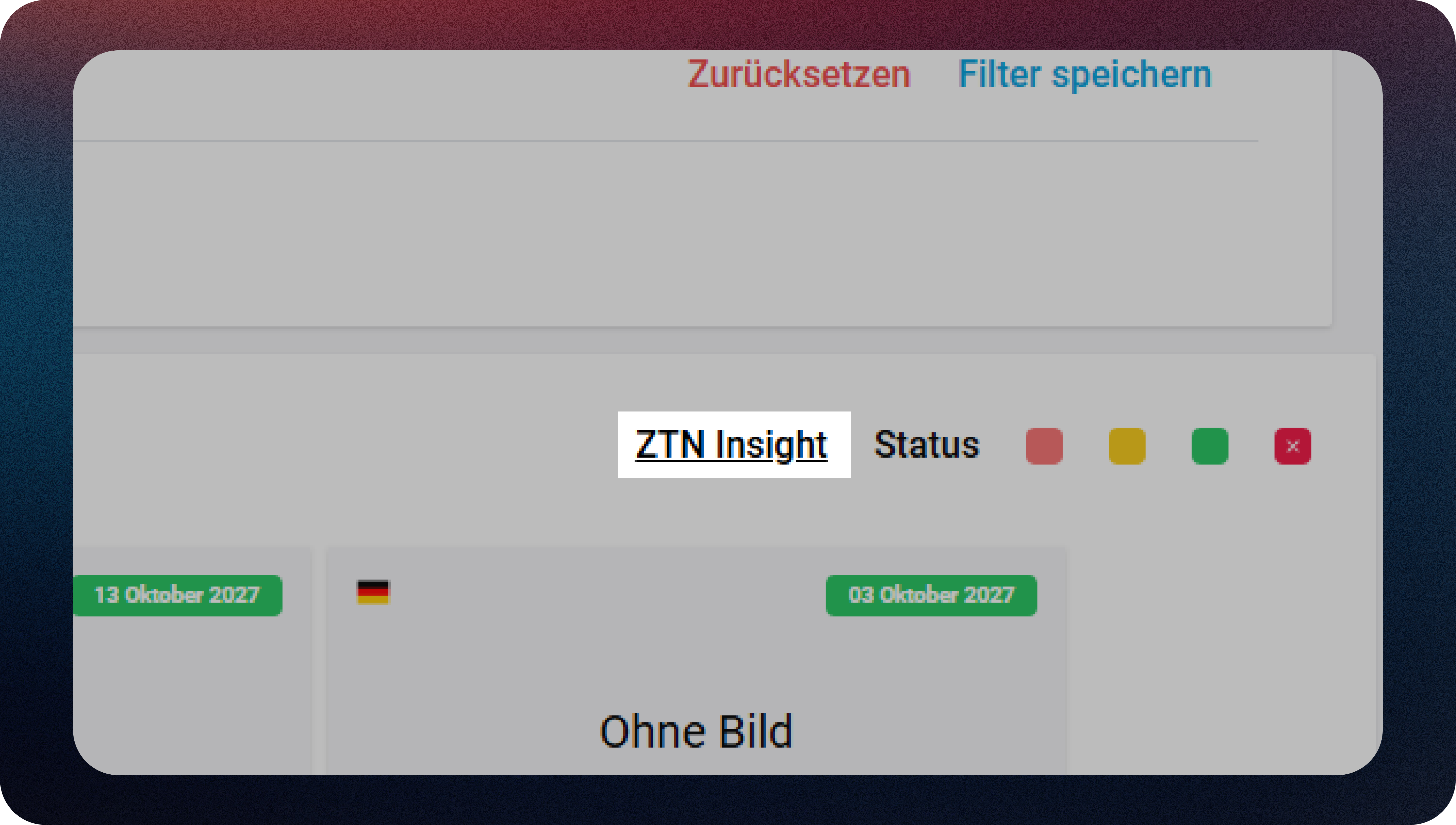
For example, you search for the word "Dicht" in CTC and get results such as "Dichtungen", "Dichtmittel" and "Dichtleisten". By clicking on "Insight", you can now see which customs tariff numbers your search results are distributed across and how often each customs code number occurs.
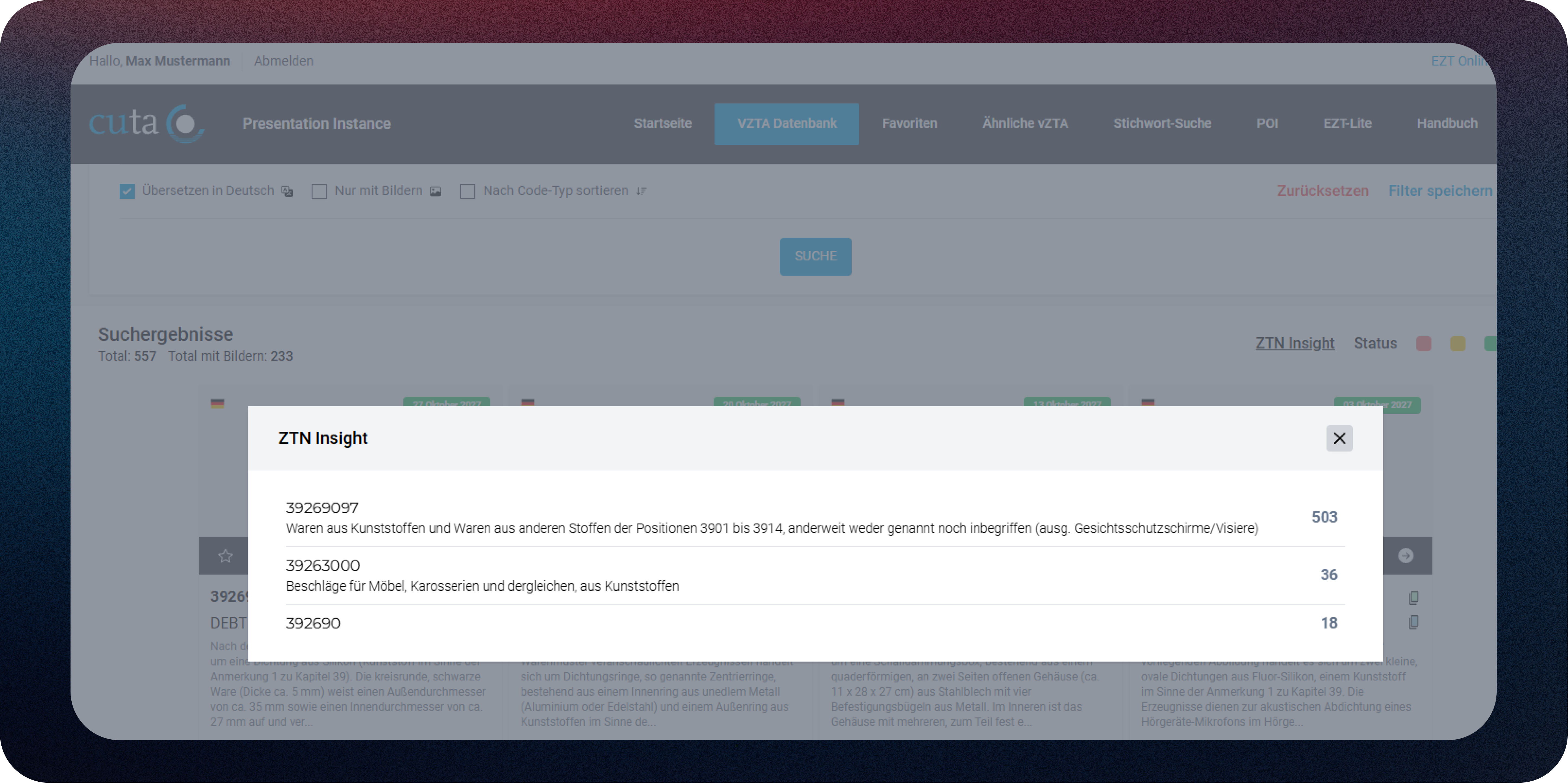
Clicking on the relevant line also allows you to filter the information to go into more detail.
The Insight option is also available for search queries in the BTI module.
Using the Insight option
This function is particularly helpful in the CTC module to identify and check potential "outliers". Suppose you have 20 DIN 933 screws in the system and 19 of them are assigned to customs tariff number A, while only one corresponds to customs tariff number B. This could be correct, but it is worth checking.
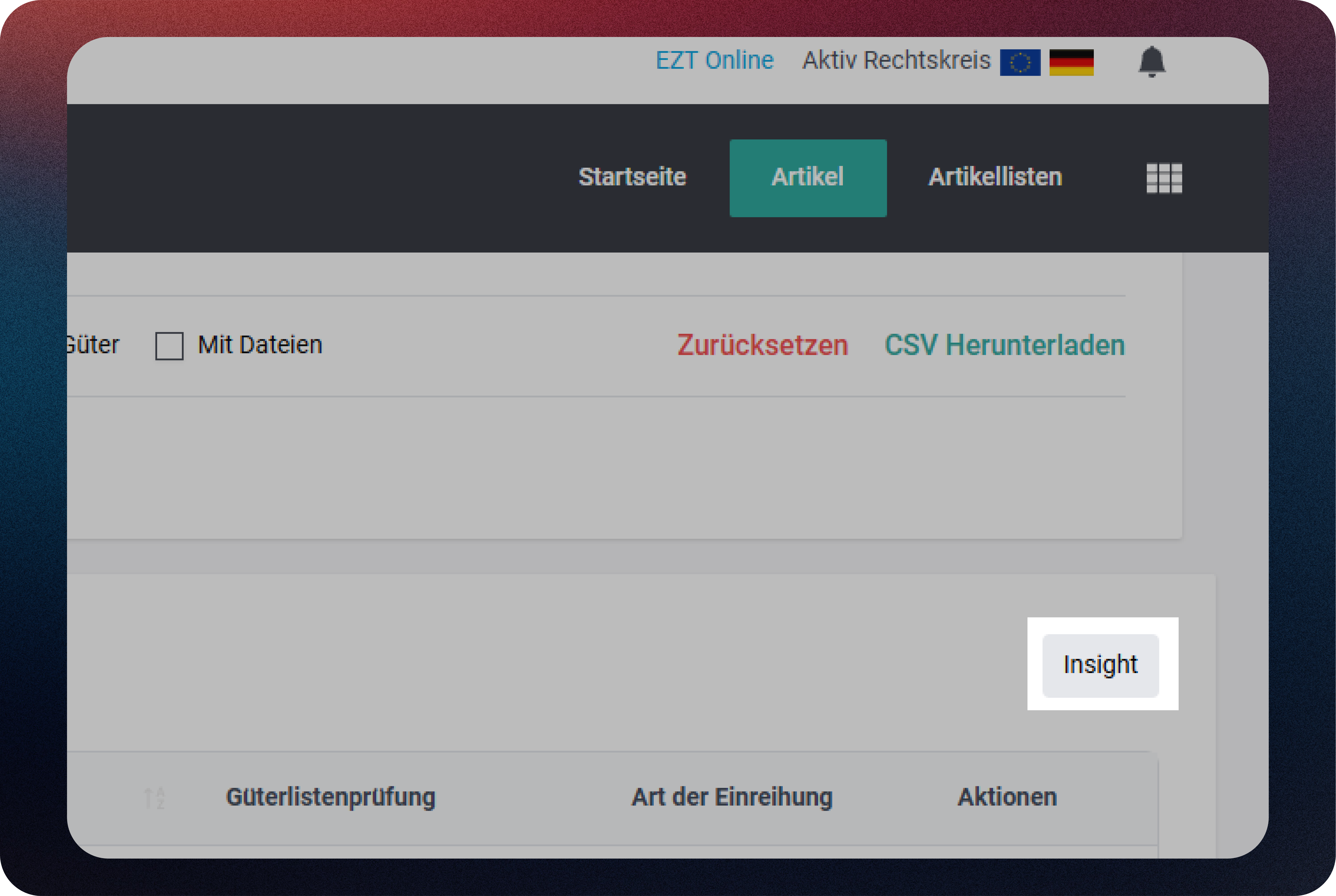
With the Insight option, you create more transparency in your data and can specifically identify inconsistent entries.
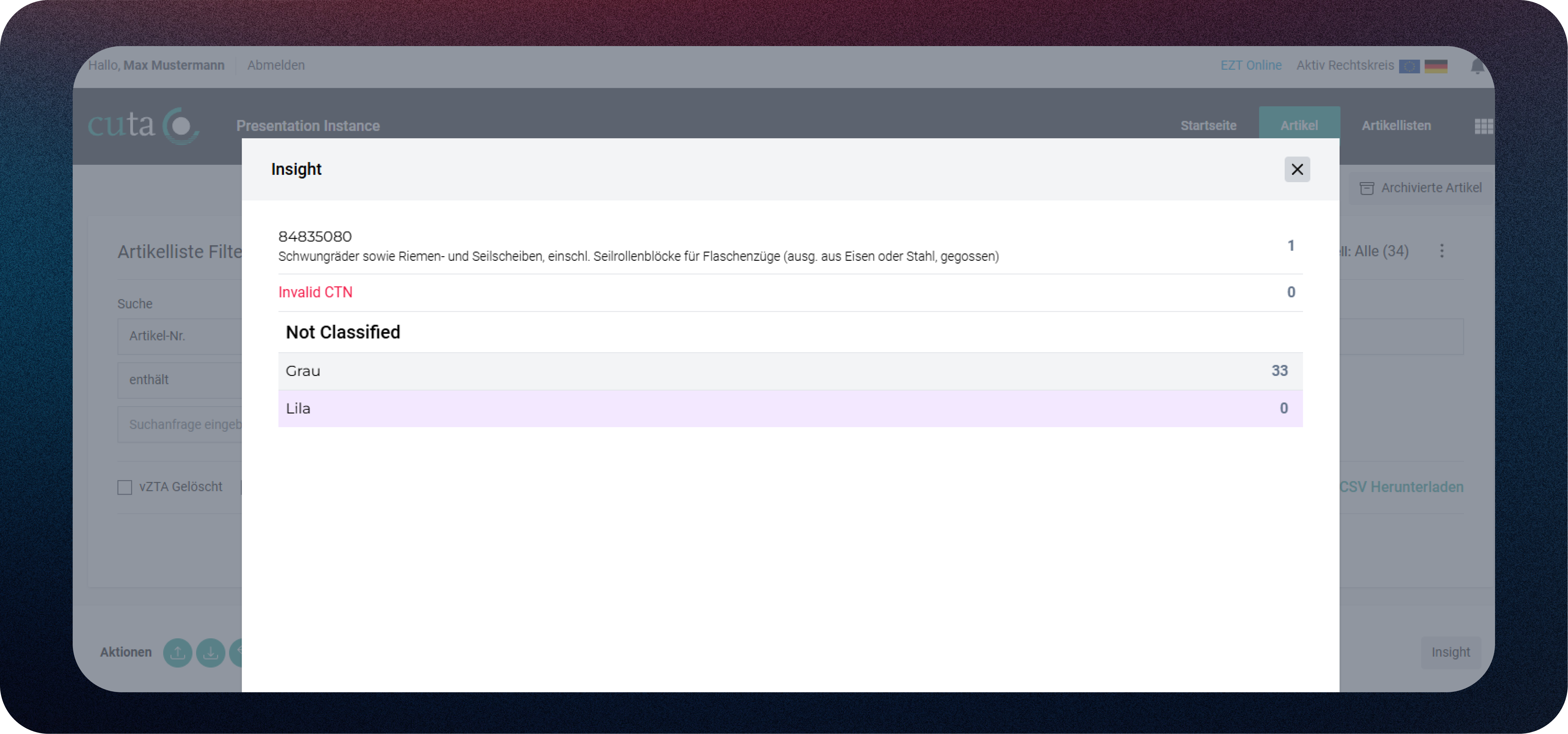
v2.0.0501.2024
New status function for goods list numbers in the export control module
You can now assign a status to the individual goods list numbers in the Export Control module that reflects the relevance for your company. This new function helps you to make your processes more efficient by allowing you to specifically label the goods list numbers.
Available status markers:
The following status markers are available for selection:
- No reference
- Not relevant
- In monitoring
- Relevant
- Applicable
Applicable
Not relevant
Use of the other options:
- Not relevant
- In monitoring
- Relevant
can be used at your own discretion to display a finer gradation. You can also work only with "Relevant" and "Not relevant" of the available criteria, depending on how it best suits your processes.
This extension helps to significantly streamline your export control processes and increase efficiency in your company.
v1.1.030823
Added
We have implemented the following updates, and now you can:
- Download all unique Customs Tariff Numbers (CTNs). You can export 4-Digit (Heading), 6-Digit (Subheading), or 8-Digit CTNs.
- Utilize the enhanced and more informative CTC Dashboard
Changed
The following important change has been deployed:
Status Yellow 🟨
The status yellow is now used for articles that are in progress, which means that either their classification process has started or they have passed the dual-use check, but the other parameter is still missing in each case. So here you can see which articles from the new creation have received a customs code number, but the dual-use check is still missing - and also the reverse case: the dual-use check is done, but the classification of the article is still missing.
Because of this change we also have deployed a Status fix
- Status 🟥 to 🟩 if an issued BTI became invalid, the item received the status "RED" - although the customs code number was still valid. We decided that the status should only reflect the actual master data for foreign trade. If the customs code number or export control is valid, items remain in the GREEN status. An overview of issued BTI (term, time to expire expired, etc) is listed separately in the CTC Dashboard, so you always have this information available (outside of the status).
- Status: 🟥 to 🟨 Previously, articles with "RED" status due to missing the Dual-Use check have been changed to "Yellow" status, which is now reserved for Articles in Progress.
- Status: 🟨 to 🟩 Previously Status "YELLOW" articles caused by their Comparable BTI expiring or vanishing, have been changed back to "Green" status if their custom tariff number is valid. Same as with Issued BTI, their status can be monitored through the dashboard or filters.
In summary, the "Yellow" status now represents articles in progress, the "Green" status indicates that the articles have completed the required checks and their associated CTN is valid and Export Control has no new relevant change. Once a CTN is no longer valid, or a Dual-Use-Check code has a relevant change, these articles will move to the "Red Zone".
Fixed
- BTI module duplicate image count.
- Improved performance by optimizing database queries.